From the Archives: Monitors
07/11/2007
This is another entry from the Mephisto era that still seems to get a lot of traffic, so I'm bringing it back in the hopes that it will help someone trying to decide what the right monitor strategy is for their needs. For the record, I still favor a single 30" over dual 24".
My first internship was with a company called Tellabs that made telecom products - large, powerful boxes that did telephone switching. These big huge boxes generated big huge log files and my task was to write a Perl program that made it easier for engineers to search through and get what they needed from the log files. My computer was an aging Sun something-or-other.
My second internship was with SAIC where I spent the first part of my summer writing code to parse various binary file types and the second part implementing terrain rendering algorithms in C++/OpenGL. My computer was again an aging relic with FPS measurements usually less than one (no textures, just tri-strips and simple shading): an SGI Indigo.
When I started at IBM I was given an older T21 laptop and a decent workstation. By the time I left I had a top of the line T42, a top of the line T41, and a very powerful workstation with a pro-grade graphics card that was unfortunately never utilized. I also had a 19" CRT monitor.
After my first two internships my experience at IBM was a welcome change - finally a place that provided its engineers with really good equipment. From them I learned the value of having the best tools available and three years later when I was interviewing at Xanga one of the things I evaluated them on was the type of equipment their developers had. As it turned out, they gave their devs very good equipment, which came in handy when we played Counter-Strike or Battlefield 2 in the evenings, as well as when programming, of course. It was at Xanga that I was first able to experience a dual-monitor setup. I started with two 19" monitors and graduated to a 24" and a 20" a little later.
While I was at Xanga experiencing my new found screen real-estate wealth I couldn't help but wonder what it would be like to have dual 24" monitors, a curiosity that was satisfied when I started at Google, where dual 24" monitors was the default for engineers. The amount of screen real-estate you get with dual 24" monitors is amazing. I can have Eclipse maximized in one screen and have a large browser window, a terminal, and a text editor on the other screen, like this:
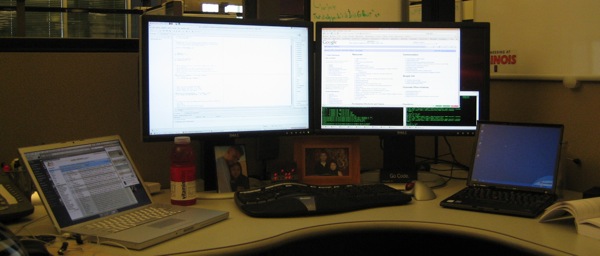
What I hadn't expected, though, was the amount of head turning it would take to shift my gaze from one monitor to the next. And, believe it or not, even with Eclipse maximized on one monitor things still felt cramped when I had two code panes open side-by-side (my default mode of operating). So when the opportunity arose to trade in my 24"s for a 30" monitor I jumped at it. After using the 30" for a couple weeks I think I made the right decision. Eclipse maximized on a 30" monitor is a beautiful thing. I can see two full code panes, stack the Package Explorer view on top of the Outline view and both are still usable. The benefit is also apparent in the Debug perspective when there are even more views, all with useful information, visible at the same time. I can see the call stack, the variables currently in scope, the console, and the editor view is actually usable when you're stepping through code:

Another advantage of the 30" monitor is that I don't have to move my head as much, especially to look at something on my laptop, which I use for email and messaging. A drawback is that I can't see Eclipse and Firefox at the same time so I end up alt-tabbing between them, but it's not as much of a drawback as I had thought it might be. For reference, that's a 15" MacBook Pro on the left and a Lenovo X60 on the right.